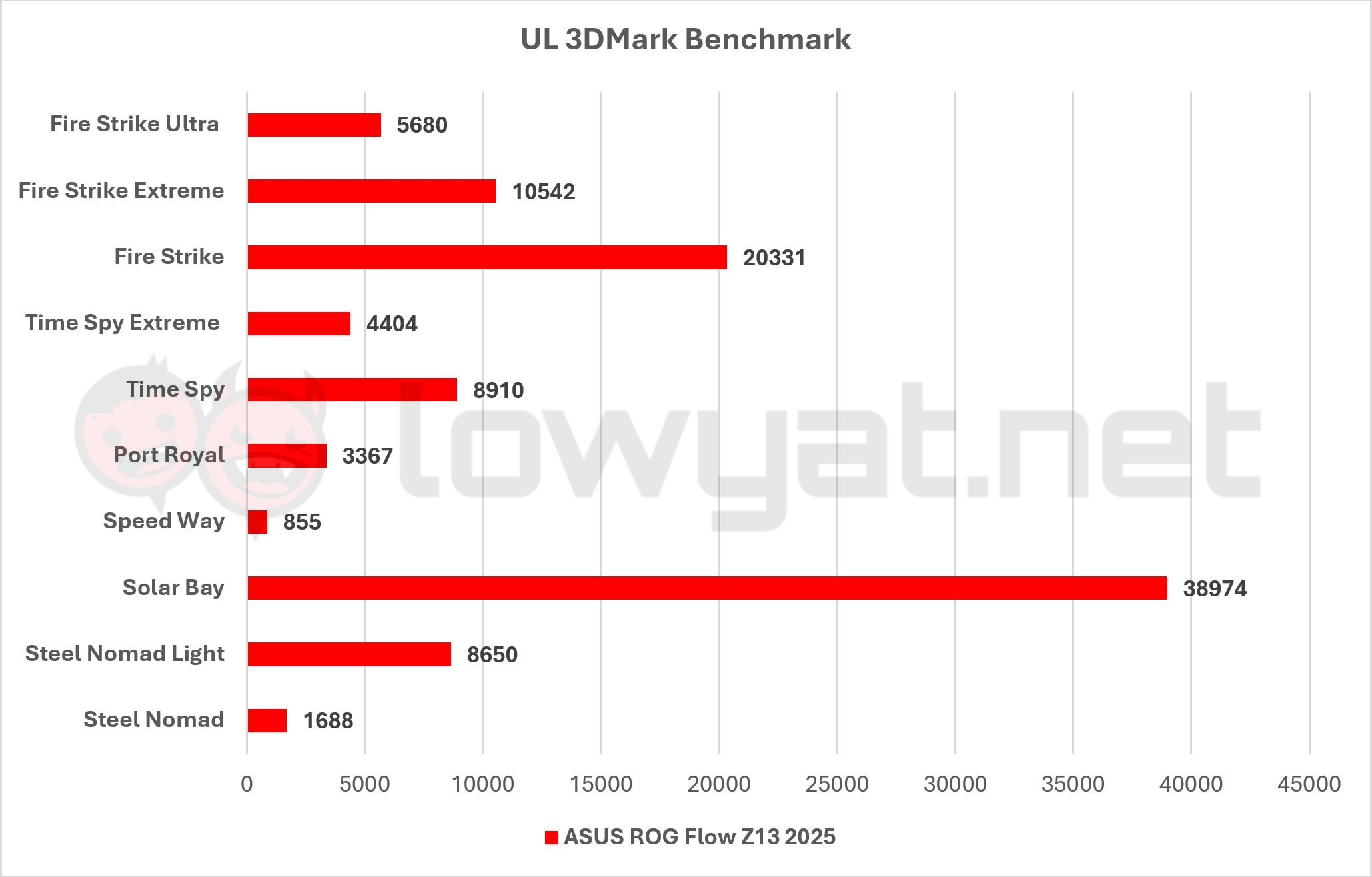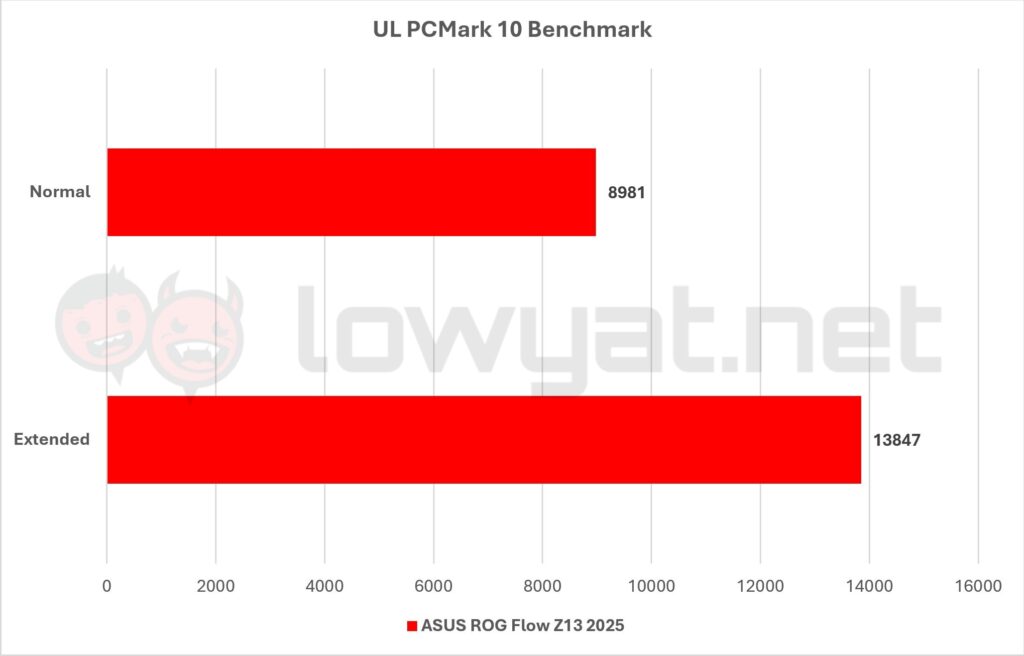ASUS ROG Flow Z13 2025 Review: This Tablet Laptop Games Hard

The ASUS ROG Flow Z13 2025 is this year’s contender for the award of being an engineering marvel, by my standards at least. That, by the way, is due more to the AMD APU that serves as the heart of this portable machine.
Specifications
Design And Functionality
It’s safe to say that a fair bit has changed since the last time I reviewed ASUS’ Flow Z13. First, there’s the display: while it still retains the 13.4-inch form factor, it boasts a higher resolution of 2.5K (2560 x 1600), a higher 180Hz refresh, and a more potent and gorgeous OLED panel, otherwise known as the ROG Nebula Display.
Beneath the hood, ASUS has said goodbye to the traditional processor and discrete GPU combinations that had long been the norm of gaming laptops. This year, the brand opted for AMD’s most potent, most powerful consumer APU, the 16-core Ryzen AI Max+ 395.
Powering the Flow Z13 2025 is a 70Whr 4-cell battery, which is massive upgrade from the original 56Whr. It’s a much needed generational upgrade and one that actually helps with the overall usability and longevity. More on that later. Aesthetically, the orientation of the RGB window behind the laptop has also been rotated into a vertical window.
The one physical aspect that throws me off is the Flow Z13’s tablet form factor. I know that it’s a PC made in the spirit of the Microsoft Surface but good Goddamn, this is heavy for a tablet PC. It is, in a sense, an irony of sorts; one of the primary goals of using an APU is, I suppose, to shed excess fat that usually comes from a CPU+discrete GPU combo.
Despite using an APU, this is still heavier than its predecessors.
The Flow Z13 2025 is 0.02g heavier than its predecessor, and yes, I know that’s not a helluva lot in the grand scheme of things. But the takeaway here is that it practically weighs the same, and a major contributor to that weight is the cooling system ASUS designed to cool the hulking APU that is the Ryzen AI Max+ 395. And because of that, the portable device is also thicker by 0.29cm.
Still on the subject of the Flow Z13 2025’s obesity, you should see its adapter too. Again, despite the fact that this is an APU, you’re going to need to lug around the 200W brick it comes bundled with, if you plan on unleashing the full 55W it commands.
Ports-wise, the Flow Z13 2025 features two USB4 ports and a single USB-A port for the gaming mouse you’d want to connect to the laptop. The USB4 port is UHBR and is designed to support the new XG Mobile eGPU but sadly, ASUS didn’t manage to provide that module to us.
Performance And Battery Life
As a tablet laptop and for general use, it usually takes a while to get used to the 13.4-inch form factor, and this is coming from someone who’s been using 14-inch laptops for the past four years. That learning curve still applies to the Flow Z13 2025 but mercifully, it’s not a steep learning curve.
Bigger keyboard base, gorgeous OLED display.
The keyboard base is, surprisingly, a little wider than its predecessors. The keys are slightly bigger, making typing a more seamless affair, with minimal accidental keystrokes, emphasis on minimal. There’s a CoPilot+ key on it, for obvious reasons, but I never even touched it throughout my review.
The Nebula Display is gorgeous to look at, but my unit was a bit unique and by unique, I mean it had an on-and-off problem. I’m just going to say that this was likely an issue isolated to my unit: at times, the Flow Z13 2025’s display would glitch out on me, with noisy signs appearing across the screen, akin to the artifacts you’d see on an old VHS cassette tape in the 80s. Again, this was recurring but not consistent, and after some troubleshooting, I realised that the issue would resolve itself after putting the laptop to sleep and then booting it back up again.
But enough about that. Let’s talk about the Flow Z13 2025’s main sex appeal: the chipset that is the Ryzen AI Max+ 395 and its gaming prowess. Synthetically, the 16-core CPU inside this APU really pulls, and that’s with the full-fat 55W coursing through its pathways. And the Radeon 8060S with its RDNA3.5 cores? They absolutely slap, so long as ray tracing is turned off and you’re running whatever game on pure rasterisation.
You’ve probably heard other reviewers say this, but it is absolutely mindblowing and astonishing how an APU is able to run games like Cyberpunk 2077 on High graphics presets, FSR3 set to Balanced, and Frame Generation turned on, and still get 80 fps on average at the Flow Z13 2025’s maximum resolution, and more than 100 fps when I bump it down to FHD+. Monster Hunter Wilds, a title that recently launched, is able to run at 60 fps average at QHD+ and 71 fps on FHD+.
Operating temperature of the Flow Z13 2025 and more specifically, the Max+ 395, are identical for the obvious reason that both CPU and GPU cores share the same die. At maximum workload and with Performance mode activated, the tablet laptop peaks at an average of 72.5°C, although I will say that this literally depends on your environment. On average, you’re going to be looking at temperatures between 50°C and 64°C when using it as your daily driver.
When I first reviewed the original Z13, both its overall performance and battery endurance was lacklustre, lasting just shy of five hours on average. With the Flow Z13 2025, its 70Whr battery, combined with the power efficiency of the Max+ 395, this laptop tablet gives me anywhere between seven and 10 hours of general use – editing articles, watching the occasional YouTube or NetFlix episode, responding to emails and other messages – while gaming on battery with the performance active yielded up to two hours on average.
Conclusion
As I said, one of the key selling points of the Asus ROG Flow Z13 2025 is, beyond a shadow of a doubt, the Ryzen AI Max+ 395 APU residing inside it. It is the very foundation of the tablet laptop, a technical demonstration, and an engineering marvel of what gaming on integrated graphics should be. At the risk of throwing some shade, Intel should take a leaf out of the red team’s playbook on this.
Once again, one of my gripes with the Flow Z13 2025 is that it isn’t as lightweight as I hoped it would be, seeing how Asus made up for that removal of components with a beefier cooling system for the AMD Ryzen AI Max+ 395. My other issue with it? While there is only one SKU this time, it costs a wallet-gouging RM10,999 fresh out of the oven. Even if you’re someone with lots of disposable income, that’s still really, really expensive.
Beyond that, I’ll repeat a statement I said when I reviewed the ROG Zephyrus G15 all those years ago: the ROG Flow Z13 2025 absolutely slaps.
Photography by John Law.
The post ASUS ROG Flow Z13 2025 Review: This Tablet Laptop Games Hard appeared first on Lowyat.NET.